ニコニコ動画のブロマガをスクレイピングしたのでメモ。Python で Beautiful Soup と Selenium を使った。ヘッドレスにはせずに、ちゃんと動いていることを確認しながらやった。
いろいろ warning 出るけど、とりあえず動いたのでヨシ。
ブラウザ立ち上げ〜ログイン〜HTML取得
url = "https://ch.nicovideo.jp/mentalist/blomaga/arxxxxxx"
driver = webdriver.Chrome("path/to/chromedriver.exe")
driver.get(url)
# ログイン
mail = "mail"
password = "password"
driver.find_element_by_xpath(
'//*[@id="CommonHeader"]/div/div/div/div[2]/a').click()
driver.find_element_by_xpath('//*[@id="input__mailtel"]').send_keys(mail)
driver.find_element_by_xpath(
'//*[@id="input__password"]').send_keys(password)
driver.find_element_by_xpath('//*[@id="login__submit"]').click()
res = driver.page_sourceパースして適当にいらない部分を除く
soup = bs4.BeautifulSoup(res, "html.parser")
while (x := soup.find("script")) is not None:
x.decompose()
soup.find("div", class_="other_article_list_area is_official").decompose()
while (x := soup.find("noscript")) is not None:
x.decompose()
soup.find("div", class_="c-siteCommonHeaderUnit").decompose()
soup.find("div", id="js_to_top_start").decompose()
soup.find("div", class_="btn_totop").decompose()
soup.find("aside", id="pc_ch_blomaga_eachtop_728x90_south").decompose()保存
file = make_filename(driver)
with open(f"html/{file}.html", "w", encoding="utf-8") as f:
f.write(str(soup))ここで make_filename は以下のような感じで作った
def rm_colon(dt: str) -> str:
return dt.replace(" ", "_").replace(":", "")
def url2ar(url: str) -> str:
return url.split("/")[-1]
def make_filename(driver):
ar = url2ar(driver.find_element_by_xpath(
'//*[@id="article_blog_title_area"]/div[1]/div[2]/div/div[1]/div/ul/li[2]/a'
).get_attribute("href"))
t = rm_colon(driver.find_element_by_xpath(
'//*[@id="article_blog_title_area"]/div[1]/div[2]/div/div[1]/span'
).text)
title = driver.find_element_by_xpath('//*[@id="article_blog_title"]').text
title = (
title
.replace("/", "_")
.replace(":", "_")
.replace("?", "_")
.replace('"', "_")
.replace("*", "_")
.replace(":", "_")
.replace("<", "_")
.replace(">", "_")
.replace("|", "_")
.replace("\\", "_")
)
return f"{ar}_{t}_{title}"さらに、最新の記事から過去に遡っていくためのコードも追加
try:
driver.find_elements_by_class_name("article_around")[1].click()
except IndexError:
break
except Exception as e:
print(e)たぶんいろいろもっと良い感じに書ける。
使うときは time.sleep も忘れずに。

コメント